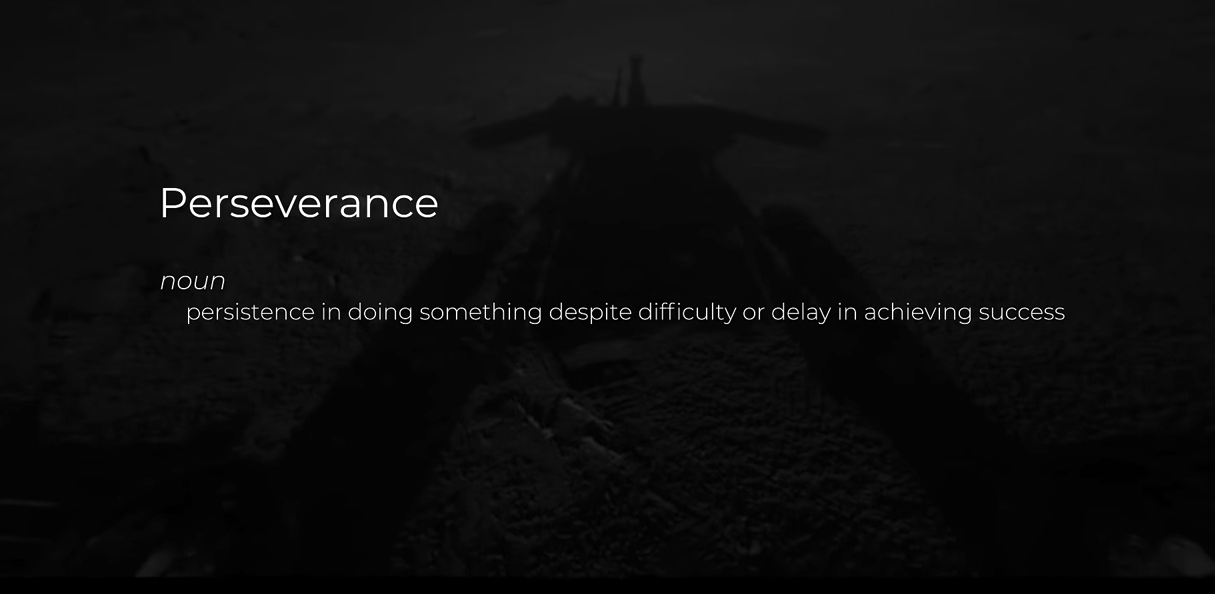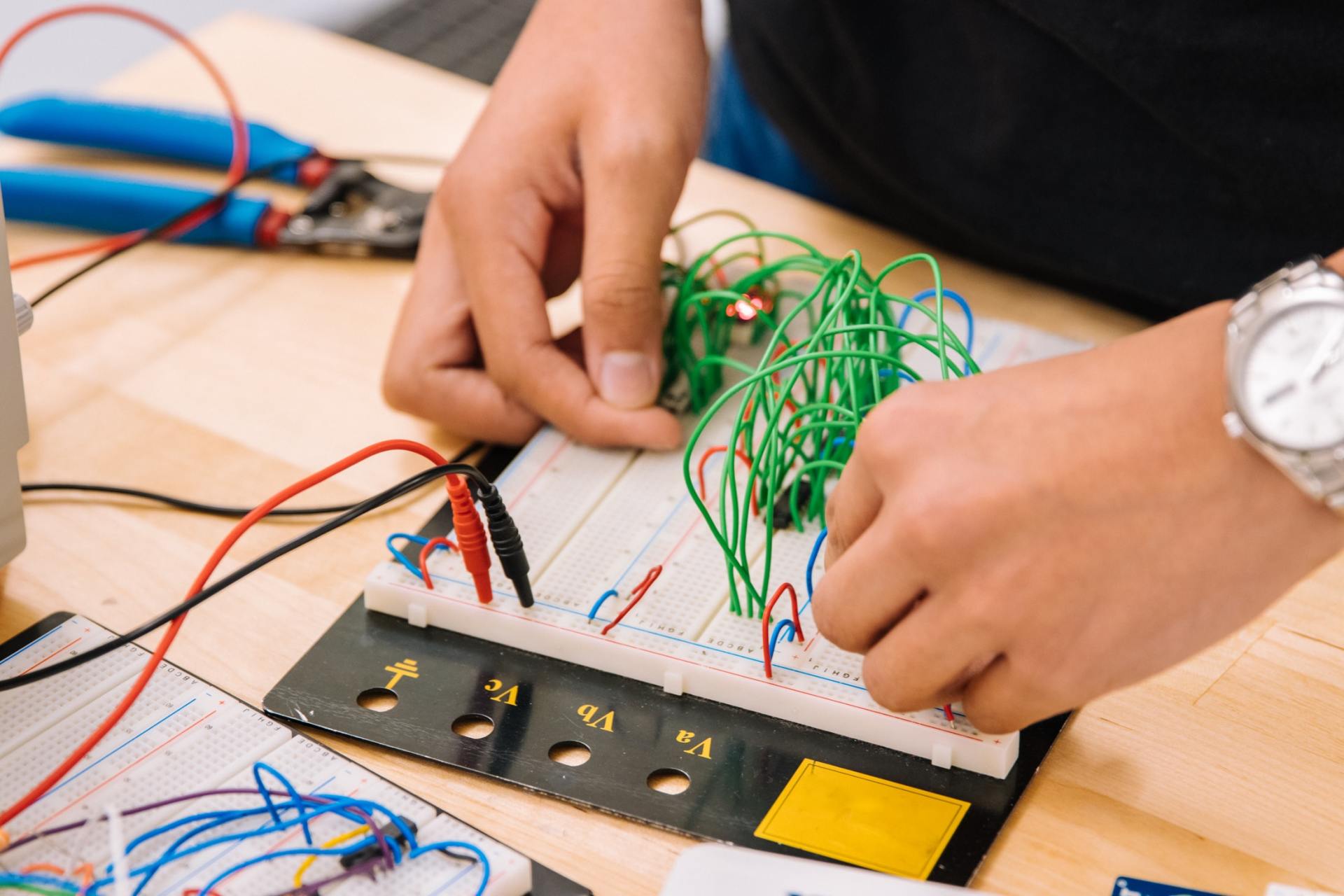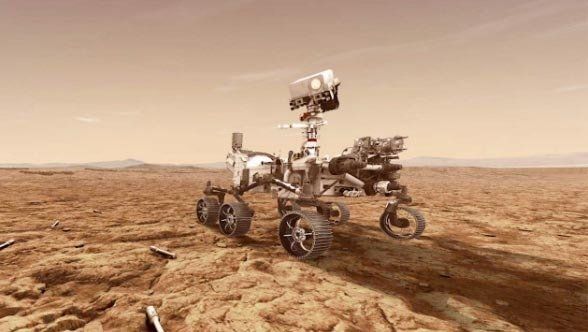An Overview of STEM, Robotics, Coding, and Maker Spaces
Exploring these four areas from the perspective of my local context, examining their significance, barriers, practices, and implications for teaching and learning.

STEM, Robots, Codes, Maker’s Spaces
In the past 10-15 years, the educational landscape has changed considerably due to the explosive growth of technology and computing in our society, dominant business and industry tools. Student exposure to STEM, robots, coding, and maker spaces provide authentic learning experiences is vitally important for students to learn how science, technology, engineering, and mathematics are interrelated.
STEM, robots, codes, and maker spaces make the learning process fun and impactful for students to experience and explore 21st-century technology and skills. Early exposure to STEM content has shown promise and potential in igniting student interest to pursue education and careers in STEM, Robotics, Coding, and Engineering. The following sections provide a high-level view of these programs in the educational landscape from a local context.
STEM (STEAM)
Integrated STEM is a curriculum approach “using an interdisciplinary, hands-on approach that relates to real-world applications” and has seen remarkable growth in schools and after-school programs in Middle Tennessee (Schrum & Sumerfield, 2018, p. 8). Over the past year, many local schools have found creative and engaging ways to connect students to STEM education at home due to COVID-19. The NASA STEM Engagement program has taken the lead in providing students, teachers, and parents with access to quality STEM education resources to continue learning through the pandemic.
NASA’s Science Mission Directorate (SMD) provides a strategic roadmap for NASA missions that significantly impact and align with national priorities. One of these national priorities is SMD Priority 4: Inspiration, which aims to “Purposefully and actively engage with audiences and learners of all ages to share the story of NASA’s integrated science program” and help young students “become architects of their own life-long learning pathway” (NASA, 2020a, p. 24).
NASA’s bold space and earth science missions require essential 21st-century skills such as computational thinking, communication, and collaboration. To prepare future scientists and engineers for the 21st-century workforce, NASA aims to inspire, educate, and engage students through a broad assortment of STEM learning activities focused on space science, technology, engineering design, our home planet, our solar system, and the universe (Knezek, 2020).
Who’s doing it?
NASA STEM Engagement and Texas State University created a STEM educator program called the Educator Professional Development Collaborative (EPDC) designed to provide resources, webinars, face-to-face events, and STEM educators’ seminars (NASA, 2020b). Many public schools, pre-service educators, universities, and informal educators participate in the weekly learning events and can earn digital badges and Continuing Education Units (CEUs) for participation.
How does it work?
Educators can visit the NASA EPDC website to sign up for weekly webinars presented by NASA EPDC education specialists from each of the ten NASA centers. Webinars options include daytime and evening events for maximum participation. Upon completing the webinar, participants complete a brief survey to receive a participation certificate, which counts as CEUs in some organizations.
Why is it significant?
By partnering with national partners such as Texas State University, NASA can foster innovation and collaboration in STEM education and build cooperation and diversity of ideas among educators in the STEM Educator network (NASA, 2020a).
What are the downsides?
A potential downside is collecting the resources to create engaging lessons. NASA made the lesson plans using items typically found at home or in school supply rooms, such as poster board, string, glue, cups, paper clips, and a wide assortment of commonly found materials to complete the lesson.
What barriers exist and how might they be overcome?
A barrier to STEM educator development is often allocating time for a busy professional to schedule development time to complete the STEM lessons. NASA EPDC has made this easy by scheduling many of the webinars routinely throughout the month on different days and hours. The EPDC webinar schedule enables maximum participation if an educator cannot attend one of the scheduled webinars (NASA, 2020b).
Where is it going?
STEM is seeing tremendous growth and opportunity, including informal STEM education, which comprises educators who work in non-traditional learning environments such as museums, education organizations, and after-school programs. NASA EPDC specialists support informal educators by providing the same access to quality STEM resources to educate citizens of all ages in formal and informal learning environments (NASA, 2020c).
What are the implications for teaching and learning and how do you know?
Through the NASA STEM Engagement program, teaching and learning become more powerful and accessible for all, creating opportunities for engagement both as students and educators to participate directly in the NASA mission and advance STEM Education and knowledge (NASA, 2020a).
For more information:
For more information about NASA STEM Engagement, please visit https://www.nasa.gov/stem. For more information about NASA EPDC, educators can visit https://www.txstate-epdc.net/.
Robotics
Robotics is a great program to teach students about the engineering design process and technology. Students can explore many STEM content areas at once, including engineering design, mechanical systems, electrical, electronics, coding, and innovation. Robotics also helps students build essential 21st-century work-life skills such as teamwork, collaboration, communication, and presentation skills.
A popular robotics program in PreK-12 education is called FIRST Robotics. FIRST is an acronym: For the Inspiration of Science and Technology. Dean Kamen founded FIRST using the model of sports and friendly competition to build excitement and inspiration among young people in Science, Technology, and Engineering (FIRST, 2021a).
FIRST (2021b) offers three robotics programs providing a progression of programs from Pre-K up to 12th grade. The High School program is called FIRST Robotics Competition (FRC) for students in grades 9-12. The middle school and high school program is called FIRST Tech Challenge (FTC) for students in grades 7-12. The lower and upper elementary school program is called FIRST Lego League (FLL) for students in grades PreK-8.
Who’s doing it?
The FIRST Robotics program is available at many local public schools, private schools, homeschools, and after school programs such as 4H and informal learning organizations. One example is a non-profit community education program called the Tennessee Robotics Club, or TRC for short.
TRC provides students with the educational and technical resources needed to build highly competitive robots in a hands-on learning environment to experience the rigors and excitement of real-world Technology, Robotics, and Coding challenges (TRC, n.d.). In 2020, TRC won the Tennessee FTC State Championship and advanced to the FIRST Championship for the first time in program history, marking an achievement that spanned ten years.
How does it work?
Students work together to build a robot and compete in a robot game challenge to score points. Local mentors, volunteers, and coaches support the teams in a year-long season format to compete head-to-head with other regional tournament teams. Winning teams advance to Houston, TX for the FIRST Championship. Teams are judged not only on the robot game but also on core values, engineering notebooks, design presentations, and team spirit.
Why is it significant?
FIRST Robotics is significant because it helps students develop essential 21st-century work-skills to succeed in a competitive economy. It also helps connect young students to STEM education and career paths, which studies have shown peaks in the Middle School grades, especially for female and underrepresented minority students (Schrum & Sumerfield, 2018).
What are the downsides?
One challenge coaches and mentors often face is providing enough time to complete the robot. Since most schools only dedicate an hour to STEM classes, this usually requires the students to meet after school or on weekends to complete the robot and practice competing, which is very difficult for some students who ride the bus to school.
What barriers exist and how might they be overcome?
Some teams’ potential barrier is space and tournament expenses related to renting large public venues such as school gyms, arenas, and conventions. Fortunately, many local businesses are starting to see the value in sponsoring school robotics programs. In the Middle Tennessee area, significant sponsors include TVA, Schneider Electric, and Amazon, all with a substantial STEM education investment.
In September of 2019, Amazon’s founder and CEO, Jeff Bezos, launched the Amazon Future Engineer program in underrepresented Metro Nashville Public Schools (MPNS) and underserved communities. This partnership provides funding for 21 elementary, middle, and high school programs to start robotics programs and an additional $10,000 for each school to expand computer science programs (Stinnett, 2019).
Where is it going?
The FIRST robotics program is growing substantially all across the world and especially in the United States. Because of the impact of COVID-19 and access to large public spaces with hundreds of people converging, the tournaments are moving to virtual robotics competitions for the foreseeable future. This change will allow the program to continue while protecting people from the pandemic.
What are the implications for teaching and learning and how do you know?
Another benefit to FIRST Robotics for teaching is the availability of a new classroom-based program called FIRST Class Packs, which provides teachers access to a guided two-semester STEM robotics curriculum for each program grade (FIRST, 2021c). Administrators can purchase enough robot supplies to teach 30 students in a classroom format. Teachers have the option of running mini-robot games to replicate the competitive aspect.
This format is significant for learning because it removes the difficulties in teaching robotics while also providing students with quality STEM-based learning during the allocated lesson hour. The FIRST Class Pack curriculum also provides students with an online learning portal for remote access if schooling from home, which is incredibly helpful for teachers, parents, and program administrators. Students can also compete on a local competition team in one of the FIRST robotics programs (FIRST, 2021c).
For more information:
For more information about FIRST, please visit https://www.firstinspires.org.
Hour of Coding (or Coding in Education)
Hour of Code is a one-hour coding tutorial created by Code.org. This educational non-profit organization promotes computer science and coding education in schools to increase young women and other underrepresented students’ participation (Code.org, n.d.). Code.org also offers three levels of full semester-long computer science courses for students in elementary school, middle school, and high school students available online.
Hour of Code offers over 100 popular titles such as Star Wars, Minecraft, and Dance Party at four age groups and two difficulty levels (Hour of Code, n.d.). Hour of Code tutorials are available online and organized by age group, classroom technology availability, topics, activity type, length, and coding language.
The Hour of Code and other coding programs have shown great success in enrolling in computer science education at the university level. Partovi (2016) found that High School students who participate in AP Computer Science classes were twice as likely to try computer science in college (58% to 28%), and girls were ten times more likely (11% to 1%). Partovi also found that African American and Hispanic students were 7-8 times more likely (14-17% to 2%) to try computer science.
Who’s doing it?
Several schools and after-school programs in Middle Tennessee participate in Hour of Code. One after-school program in Franklin, TN called Engineering for Kids offers students virtual access to Hour of Code. Engineering for Kids also provides students with access to a wide assortment of other coding classes, including video game design, app development, and game-based coding such as Minecraft (Engineering for Kids, n.d.). Engineering for Kids is an accredited program with STEM.org and Cognia STEM certifications.
How does it work?
Hour of Code tutorials are free, as well as all Code.org computer science courses. Students simply visit the Code.org website to select from the list of tutorials. Each lesson accompanies a video introducing the tutorial topic and putting it into context with real-world application. After students finish watching the video, they begin the first task, which takes them step-by-step through a guided interactive coding lesson (Code.org, n.d.). Hints are also provided for students if they get stuck.
Each lesson accesses Code Studio, a browser-based program comprised of three main areas: play space, toolbox, and workspace. The coding language uses block programming, but learners also can program in Java-based programming language for a more significant challenge. Teachers can access a lesson plan with best practices to go along with each lesson.
Why is it significant?
Coding is essential for students because it teaches them computational thinking and 21st-century skills. According to Schrum and Sumerfield (2018), “Coding is considered an essential element of computer science, STEM, and the overarching goal of creativity” (p. 10). Students learn how to work together collaboratively to solve complex coding challenges. Hour of Code tutorials promotes achievement through short programming sessions where the students get to see what they created, boosting confidence and achievement.
What are the downsides?
The best experience has one internet-connected computer or device for each student. A potential downside for educators is not having enough devices for students or having limited internet connections to reach the Code.org website. Ideally, these lessons have the best experience with a 1:1 ratio of devices to students. However, Code.org has several options for educators to use to maximize participation.
What barriers exist and how might they be overcome?
Code.org overcomes the potential barriers of limited devices or low internet bandwidth using pair programming, a device sharing technique where students work as a team. Two students work together to complete the tutorial, sharing responsibilities and working collaboratively to solve the challenge. This technique works quite well, especially for students who may be intimidated by technology and can be paired up with a more experienced student to help them build confidence.
Where is it going?
Technology is rapidly changing with each passing day, and coding activities are expanding beyond the traditional curriculum to all types of learning games and activities. One example of coding is a game-based educational program called Minecraft Education. McColgan et al. (2018) found that serious games can help teachers by adding educational content and learning objectives to promote learning outcomes in the classroom. In education, this pedagogy is called serious gaming or game-based learning, which is becoming a popular way for pre-service teachers to teach technology.
What are the implications for teaching and learning and how do you know?
Many educators participate in coding tutorials because it promotes social learning, emotional development, and technical skills development in the coding activities (Schrum & Sumerfield, 2018). The positive outcomes are essential for many reasons and result in a win-win outcome for both the teacher and the students’ academic growth and development.
For more information:
For more information about Code.org and the Hour of Code initiative, please visit https://code.org/hourofcode/overview
Maker’s Spaces
The maker movement brings together many creative technologies promoting experiential learning, engagement, interdisciplinary STEM integration, and personalized learning. Maker spaces provide learner-centered experiential learning aligning with students’ interests and fundamental constructivist learning principles (Schrum & Sumerfield, 2018).
Maker spaces reside in local community centers, libraries, classrooms, and even garages for after-school programs. The maker movement is popular among students and educators because they can create, ideate, invent and experiment while having fun learning through creative expression and technology. This technology creativity is essential for educators to teach complex technical skills while engaging students.
Another benefit to maker spaces is the principle of inclusion. By creating a common place to share resources, students who may otherwise not have access to technology can experiment and learn without investing in expensive equipment and supplies. For example, a 3D printer, a popular device found in most maker spaces, can cost upwards of $1000, putting it out of reach for many students.
Who’s doing it?
In Middle Tennessee, one popular location for college students at Middle Tennessee State University (MTSU) is called The Makerspace, located on the 2nd floor of the James E. Walker Library and open to all students, faculty, and staff. The MakerSpace provides unique equipment and capabilities, enabling students to explore, collaborate, and express creative ideas (MTSU Walker Library, n.d.).
How does it work?
Accessing the equipment is limited to students of MTSU who have completed the training on how to use it. Students can check out the equipment or use it in the Makerspace. The Makerspace provides access to the equipment for free, but students must bring in their materials and supplies for equipment such as the 3D printer, vinyl cutter, and laser etcher/carver.
The Makerspace at MTSU also includes access to digital media production tools such as a green room, DSLR cameras, production equipment, and virtual reality (VR) equipment. There are also computers and peripherals such as iMacs with large monitors for video editing. Audio Visual (AV) and Virtual Reality (VR) equipment are also available for students to use creatively (MTSU Walker Library, n.d.).
Why is it significant?
Many of the skills students learn in a maker space are often multidisciplinary such as working together on a team, communication, problem-solving, collaboration, and engineering knowledge (Pocock, 2016). Lofton (2017) suggests that the maker space provides students with the opportunity to become creators instead of just consumers. Since maker spaces often require practical instructions to use the technology properly, it helps students build their information technology literacy skills by reading and following technical procedures.
What are the downsides?
Potential downsides could be expenses in starting and purchasing the equipment. However, there are many grants available, and there is no minimum equipment needed. The maker space can be whatever you have on hand and can start small then add to it as it grows. Lofton (2017) writes, “every maker space will and should be different, meeting the interests and needs of its population” (p. 19).
What barriers exist and how might they be overcome?
One potential barrier for schools is finding a dedicated space to host the maker space equipment. Depending on the technology used, the devices can be somewhat loud. Using a library for 3D printing, laser etching/carving, or vinyl cutting may not always be the best study and research environment. Lofton (2017) suggests creating a mobile maker cart with materials and supplies wheeled to the classroom using the equipment.
Where is it going?
Lofton (2017) writes that “A maker space is not simply a space for constructing things; it encourages students to think, learn something new, be creative in accomplishing tasks, share their accomplishments with others, and grow as they do so” (p. 18). These characteristics help make maker spaces significant in education, and they will continue to grow and develop as new technologies arrive.
What are the implications for teaching and learning and how do you know?
Students thrive on learning experiences where they get to create something unique using their creative idea. As written the Bible, “God created mankind in his own image, in the image of God he created them” (NIV, 1984/1973, Genesis 27). This verse reminds us that it is encoded within our very nature to emulate our Creator by designing, creating, and making things with our own hands. This what makes maker spaces so useful for teaching and learning.
For more information:
For more information about The Makerspace at MTSU, please visit
https://library.mtsu.edu/technology/makerspace
References
Code.org (n.d.). About Us. Retrieved February 14, 2021, from https://code.org/about
Engineering for Kids (n.d.). Technology & coding: Helping young engineers broaden their minds in a fun environment. Retrieved February 14, 2021, from https://www.engineeringforkids.com/curriculum/technology-coding/
FIRST (2021a). Vision and mission. Retrieved February 12, 2021, from https://www.firstinspires.org/about/vision-and-mission
FIRST (2021b). A suite of hands-on, STEM learning programs. Retrieved February 12, 2021, from https://www.firstinspires.org
FIRST (2021). FIRST class pack. Retrieved February 12, 2021, from https://info.firstinspires.org/class-pack
Hour of Code (n.d.). Hour of Code Activities. Retrieved February 14, 2021, from https://hourofcode.com/us/learn
Knezek, G., Christensen, R., & Ng, C. (2020). Inspiring STEM engagement: Space science education in the 21st century. Journal of Computers in Mathematics and Science Teaching (2020) 39(4), 285-290.
Lofton, J. (2017). Students are makers! Building information literacy skills through makerspace programs. CSLA Journal, 40(2), 18–16.
McColgan, M. W., Colesante, R. J., & Andrade, A. G. (2018). Pre-service teachers learn to teach with serious games. Journal of STEM Education: Innovations & Research, 19(2), 19–25.
MTSU Walker Library (n.d.). Technology Services: The Makerspace. Retrieved February 14, 2021, from https://library.mtsu.edu/technology/makerspace
NASA (2020a). Science 2020–2024: A vision for scientific excellence.
https://science.nasa.gov/about-us/science-strategy
NASA (2020b). NASA STEM EPDC and Texas State University. NASA EPDC. https://www.txstate-epdc.net/about-us/
NASA (2020c). Explore STEM resources for informal education. NASA STEM Engagement. https://www.nasa.gov/stem/foreducators/informal/index.html
The Holy Bible, New International Version: Containing the Old Testament and the New Testament. (1984). International Bible Society. (Original work published 1973)
Partovi, H. (2016, April 18). Computer science: The impact on K-12 on university enrollment. Anybody Can Learn. https://blog.code.org/post/143007230537/computer-science-the-impact-of-k-12-on-university
Pocock, J. (2016). Maker movement 2.0. ASEE Prism, 26(3), 34-37.
Schrum, L., & Sumerfield, S. (2018). Learning supercharged: Digital age strategies and insights from the edtech frontier. Portland, OR: International Society for Technology in Education.
Stinnett, J. (2019). Jeff Bezos visits Nashville to launch new program in Metro schools. Nashville Business Journal. https://www.bizjournals.com/nashville/news/2019/09/11/jeff-bezos-visits-nashville-to-launch-new-program.html
TRC (n.d.). We are TRC. Retrieved February 13, 2021, from https://www.tennesseeroboticsclub.org/about-us
TRC Vectors